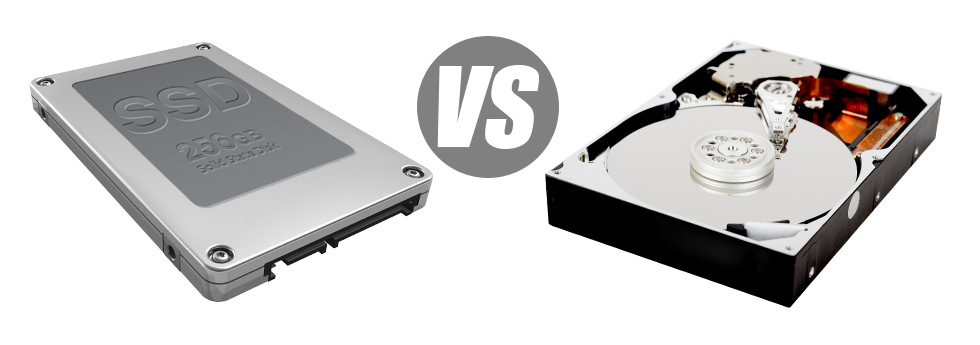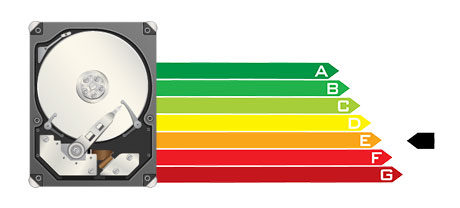For years there was only one reliable path to store information on a laptop – with a hard disk drive (HDD). Having said that, this sort of technology is actually expressing it’s age – hard disks are actually noisy and slow; they’re power–hungry and frequently generate lots of heat during intensive procedures.
SSD drives, in contrast, are quick, take in a lesser amount of power and are also much cooler. They offer a whole new solution to file accessibility and storage and are years in front of HDDs in relation to file read/write speed, I/O operation and also energy efficacy. Figure out how HDDs fare against the more recent SSD drives.
1. Access Time
With the arrival of SSD drives, data access rates are now over the top. On account of the unique electronic interfaces used in SSD drives, the typical file access time has been reduced to a record low of 0.1millisecond.
HDD drives even now use the same general file access concept that’s initially developed in the 1950s. Although it has been vastly upgraded after that, it’s sluggish when compared to what SSDs are providing. HDD drives’ data access rate ranges somewhere between 5 and 8 milliseconds.
2. Random I/O Performance
The random I/O performance is important for the general performance of any file storage device. We have run thorough lab tests and have confirmed that an SSD can handle at the very least 6000 IO’s per second.
All through the very same lab tests, the HDD drives proved to be significantly slower, with only 400 IO operations addressed per second. While this seems to be a great number, for those who have an overloaded server that contains a lot of famous websites, a sluggish disk drive can lead to slow–loading sites.
3. Reliability
SSD drives are created to include as fewer moving components as possible. They utilize a similar technology like the one employed in flash drives and are also more trustworthy rather than standard HDD drives.
SSDs have an normal failing rate of 0.5%.
HDD drives make use of spinning disks for keeping and reading info – a technology going back to the 1950s. And with hard disks magnetically suspended in the air, rotating at 7200 rpm, the prospect of one thing going wrong are considerably higher.
The regular rate of failure of HDD drives varies among 2% and 5%.
4. Energy Conservation
SSD drives are usually smaller compared to HDD drives as well as they lack any kind of moving parts at all. Because of this they don’t create just as much heat and need less electricity to function and much less power for cooling down purposes.
SSDs take in between 2 and 5 watts.
HDD drives are famous for becoming loud. They need further energy for air conditioning applications. With a web server containing a variety of HDDs running regularly, you will need a great deal of fans to make sure they’re kept cool – this makes them much less energy–efficient than SSD drives.
HDDs take in between 6 and 15 watts.
5. CPU Power
Because of SSD drives’ higher I/O efficiency, the leading hosting server CPU can process data queries a lot quicker and conserve time for other operations.
The common I/O delay for SSD drives is only 1%.
If you use an HDD, you must devote additional time looking forward to the outcomes of one’s data file query. This means that the CPU will be idle for further time, awaiting the HDD to reply.
The common I/O delay for HDD drives is about 7%.
6.Input/Output Request Times
The vast majority of My Laguna Host’s brand new servers moved to only SSD drives. Our own lab tests have indicated that using an SSD, the typical service time for an I/O request although doing a backup continues to be under 20 ms.
With the exact same web server, but this time equipped with HDDs, the effects were very different. The average service time for an I/O call fluctuated between 400 and 500 ms.
7. Backup Rates
Yet another real–life development is the rate at which the back up is developed. With SSDs, a web server back–up currently can take less than 6 hours by using My Laguna Host’s hosting server–optimized software.
We utilized HDDs exclusively for a few years and we have decent expertise in just how an HDD runs. Generating a backup for a hosting server furnished with HDD drives will take around 20 to 24 hours.
The shared hosting accounts offer SSD drives automatically. Join our My Laguna Host family, and find out how we can assist you to help your website.
Hepsia
- Live Demo
Service guarantees
- My Laguna Host’s Virtual Private Servers come with no setup service fees and work in a secure network delivering 99.9% of uptime. Full root server access rights warranted.
Compare our prices
- Check out our rates and choose the right Virtual Private Server for your powerful web sites. You can easily migrate to a more powerful VPS Hosting plan with just a click.
- Compare our hosting plans
Contact Us
- You are able to get in touch with us 24/7 by email or by making use of our ultra–fast ticketing system. My Laguna Host offers a 1–hour reply–back time guarantee.